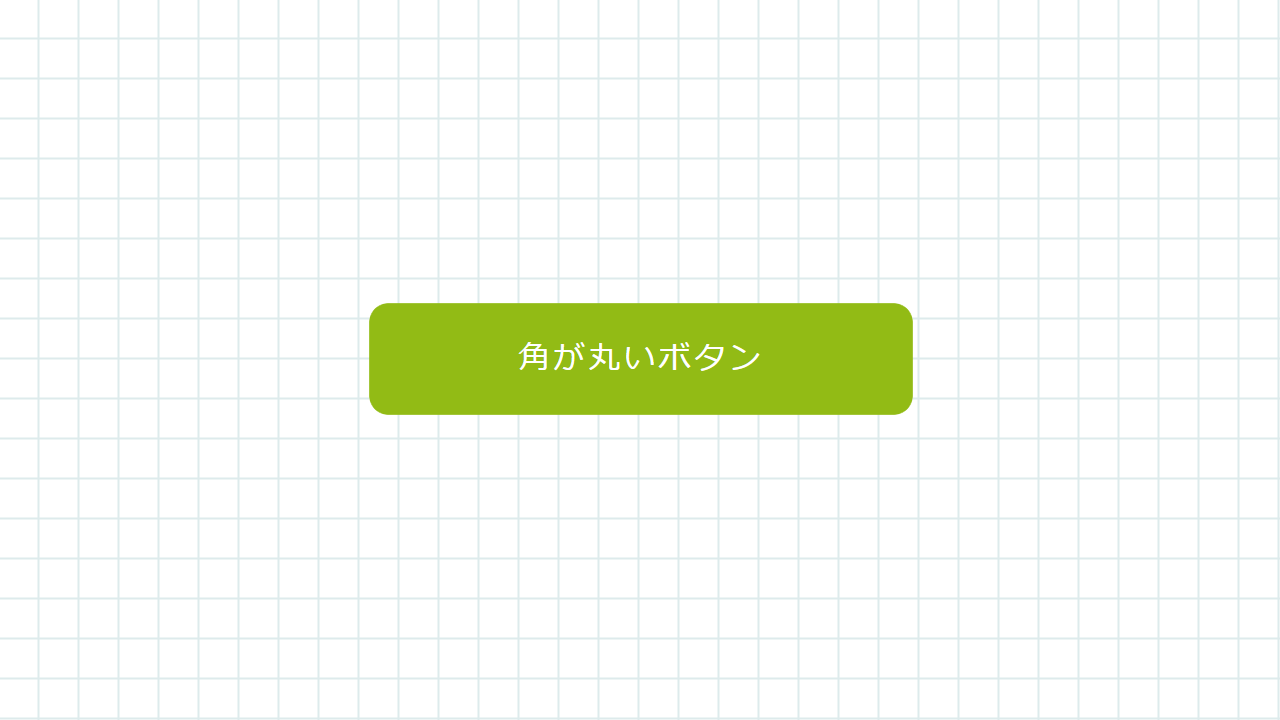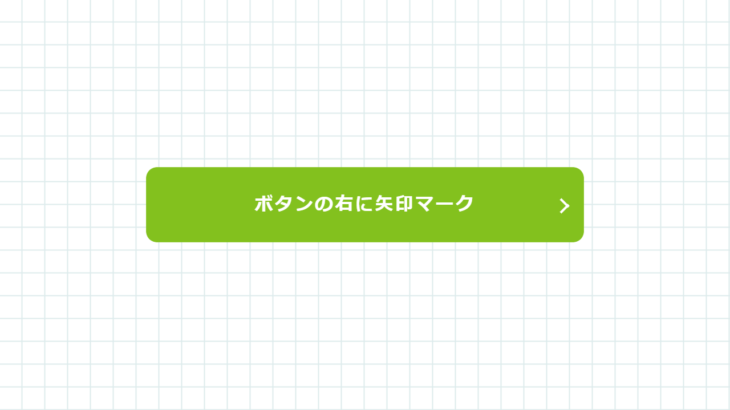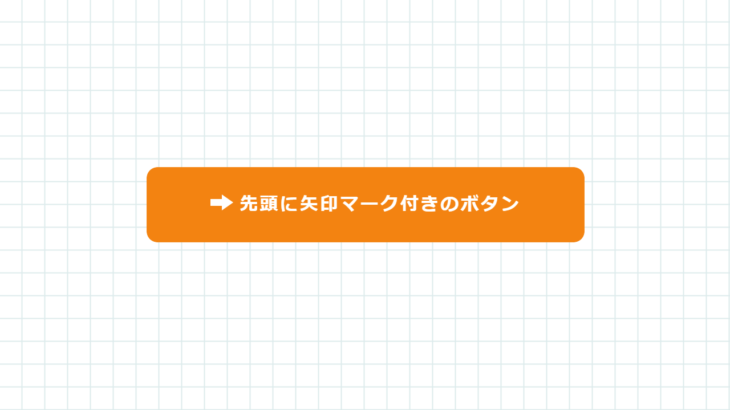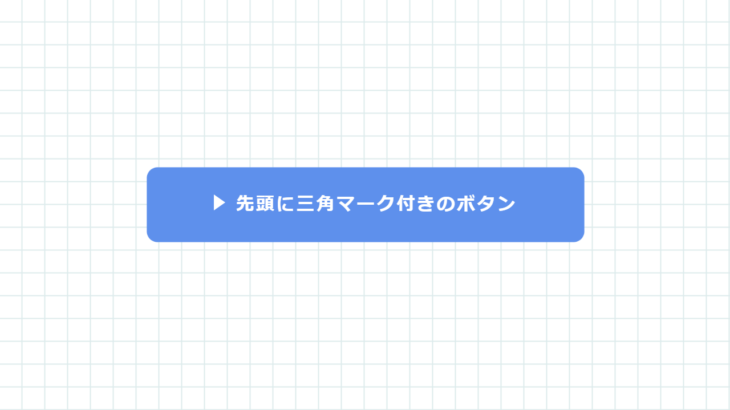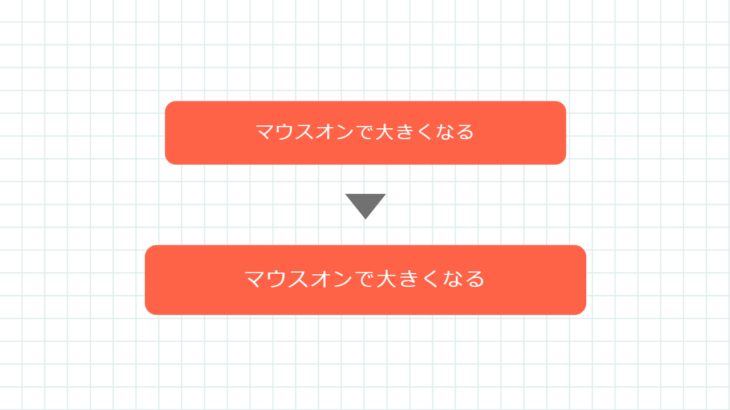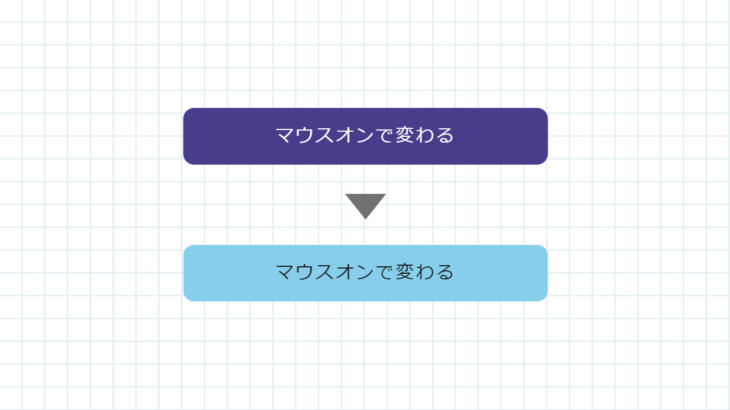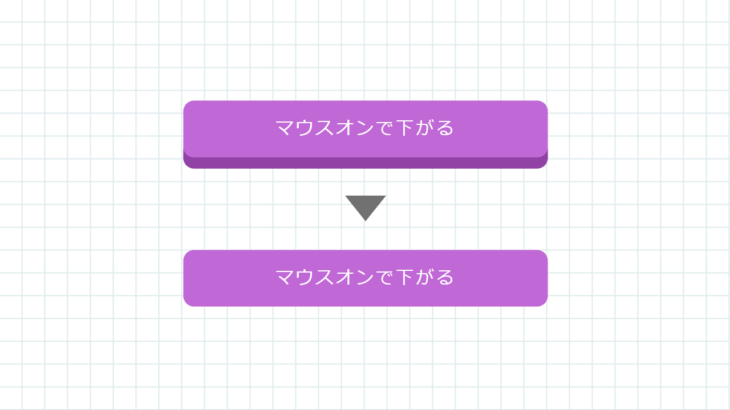CODE
.button {
display: block;
background: #92bb15;
width: 15rem;
padding: 1rem;
border-radius: .4rem;
text-align: center;
color: #FFF;
text-decoration: none;
letter-spacing: .1rem;
}<a class="button" href="https://code-idea.com/">角が丸いボタン</a>DEMO
See the Pen button-sample-003 by CODE IDEA (@codeidea) on CodePen.
MEMO
border-radius の数値を変えると角丸の具合が変わります。小さくするとシャープに、大きくするとかわいいイメージになります。
クラス名、各数値、色の指定、リンク先、文言は用途に合わせて変えてください。letter-spacing はお好みで、入れても入れなくても大丈夫です。
MANUAL
| background | 背景色の指定 |
| width | 横幅の指定 |
| padding | ボタン内の隙間の指定 |
| border-radius | 角丸の指定 |
| text-align | 文字位置の指定 |
| color | 文字色の指定 |
| text-decoration | リンク下線の指定 |
| letter-spacing | 文字間の調整 |